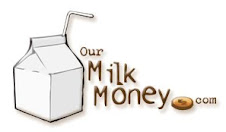It’s hard to believe a year has gone by since Bo, our 10
year old white shepherd mix died. My
grief still hangs with me – as if it were yesterday. I’ll never forget the moment Jeff said, “He’s
dead.” I was completely and utterly
rocked. Bo died of a heart attack
suddenly on the morning of my mother’s 80th surprise birthday party.
Shortly after his breakfast he had
seemed somewhat lethargic, acting a little strange and his movement was
labored. He literally died lying at our feet while we were looking up the phone
number to the vet. Can you imagine the roller
coaster of emotions we went through that day –celebrating long life and sudden
death within a matter of hours?
Who was Bo?
 Bo was a beautiful, loving White Shepherd/Akita mix who came
into our lives in May of 2002. Our son,
Cal, had saved money; he really needed (wanted) a companion. We visited a shelter, actually for another
dog, when Cal saw Bo. He looked over at
Bo’s bright, fluffy face and said, “He’s the one mom, I see it in his
eyes”. At first I was hesitant, but like
Cal, I could see Bo was very eager to be with us. When we got him home, he was very
rambunctious and a little wild. He
instantly began following Cal everywhere, the two became best friends. Bo grew to be one of the most loyal, loving
family pets we have ever had and when Cal moved out, Bo became my dog. (There was no way he was taking Bo to live
with him!)
Bo was a beautiful, loving White Shepherd/Akita mix who came
into our lives in May of 2002. Our son,
Cal, had saved money; he really needed (wanted) a companion. We visited a shelter, actually for another
dog, when Cal saw Bo. He looked over at
Bo’s bright, fluffy face and said, “He’s the one mom, I see it in his
eyes”. At first I was hesitant, but like
Cal, I could see Bo was very eager to be with us. When we got him home, he was very
rambunctious and a little wild. He
instantly began following Cal everywhere, the two became best friends. Bo grew to be one of the most loyal, loving
family pets we have ever had and when Cal moved out, Bo became my dog. (There was no way he was taking Bo to live
with him!)
As pet owners we
become so deeply attached to our animals – they become our extended
family. When one of them dies, we
experience a tremendous amount of suffering.
It’s taken me a year to process the grief and
loss associated with Bo’s death. In many ways, I have become detached,
especially from my writing, filling my time and spaces with projects that keep
me too busy to even think. CatherineHilker, my friend and colleague, has been encouraging me through it all, mainly
to start writing again, beginning with writing about Bo’s death and my
grief. Although I allow myself to share
my feelings and emotions in many ways, when it comes to feelings associated
with Bo’s death, I remained stuck. This is my attempt to open up and let it
go.
Weeks after Bo’s death, I remember saying to my mom, “I feel
almost as much grief as when my father died”.
(If my father were here, I know he’d get it - I know that Bo has found my dad and they are eagerly awaiting the rest of us!) There
were times I could literally feel Bo’s presence. Allie, our 10 year old Australian shepherd,
felt it, too. Bo and Allie were
inseparable. They ate, walked, played
and slept together. The weeks after his
death, she didn’t eat; she would startle for no apparent reason or look up at
the window as if he were standing right there.
One day she and I had a conversation – yes a real conversation. I actually think she understood me. I simply told her that he wasn’t coming back,
that she had to eat to live. Within minutes,
she began to devour her food.
 In March, we brought home another white shepherd to keep
Allie company (keep Allie company … right).
The new baby’s name is Izzie, short for Isabeau – named after Bo, of
course and a character from the movie Lady Hawk. Izzie is an AKC registered White German Shepherd. Although Izzie has her own personality and is
by no means a replacement for Bo, in many ways she is like him: the innocent look on her face when she gets
the mashed potatoes out of the trash, how she wraps her entire body as close as
possible to the air conditioning vent for some cool air, the way she dances beautifully
around the kitchen for her meals, and that as soon as she wakes up each morning
she surrounds both her and me with every single toy she has.
In March, we brought home another white shepherd to keep
Allie company (keep Allie company … right).
The new baby’s name is Izzie, short for Isabeau – named after Bo, of
course and a character from the movie Lady Hawk. Izzie is an AKC registered White German Shepherd. Although Izzie has her own personality and is
by no means a replacement for Bo, in many ways she is like him: the innocent look on her face when she gets
the mashed potatoes out of the trash, how she wraps her entire body as close as
possible to the air conditioning vent for some cool air, the way she dances beautifully
around the kitchen for her meals, and that as soon as she wakes up each morning
she surrounds both her and me with every single toy she has.
It’s time for me to
move forward, like re-emerging from a cocoon.
I’m grateful for Bo’s presence in our family, for every
animal that has crossed my path over the years.
(Thank you, thank you, and thank you!) The unconditional love and joy pets
bring to us is truly a gift. What we
learn from them is to shake it off (and shake your booty), eat when you’re
hungry, play more than you work, take lots of naps, treats are a good thing,
everything is interesting, love beyond measure and so much more. I’m off to enjoy another cup of coffee, a
couple of dogs and the pile of toys lying at my feet. Woof Woof!













.jpg)